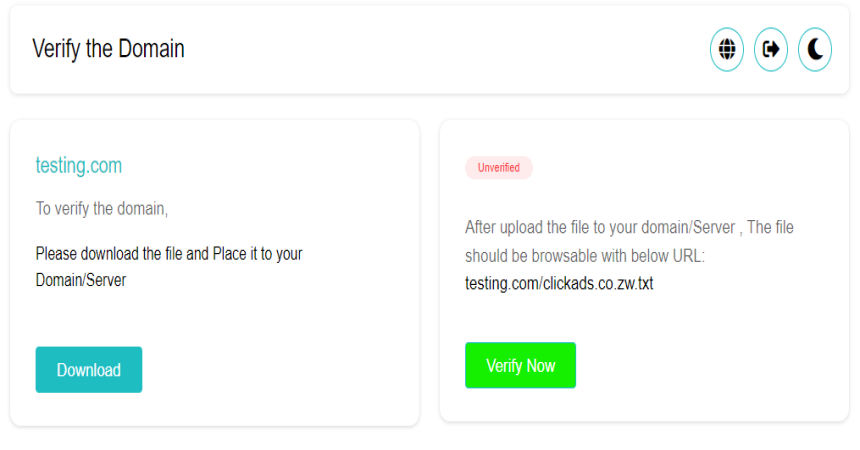
Now that you have registered as a publisher you need to add your website for you to start making money. Your ClickAds Dashboard is very simple to use.
To add your Website on https://clickads.co.zw , you click on the Domain at the left menu. After you click on the Domain you will be referred to the list of your websites. You also see the option to add Domain.
Click on the Add Domain and a popup form will appear.
Enter your website link e.g https://clickads.co.zw and select your website category on the keywords section and click submit. You will be referred back to your Domain list with your domain listed but with an unverified status.
Your domain needs to be verified so that we know you are the owner of that domain. To verify your domain, click on the green tick under the Action tab and you will be referred to the verify now page
You need to click on download to download the verifying txt file. After you download it make sure its name is clickads.txt if it is not named like that you better rename it to clickads.txt
Upload the document to your hosting cPanel files normally located in the public_html or upload it where your website files are. After you upload it click on verify now and the status will change to pending.
After the admin has reviewed your website they will either approve it or deny it. After your domain is approved you can now past a code to your website where you want the ads to show.
You can find the codes when you click on the Advertisements on your left menu then a list of available ads sizes will appear and you copy the desired size.
If you face any challenges please WhatsApp us on +263738363954 or email us on support@clickads.co.zw